Wasting Time & Money on Your Testing?

Suffering from high set-up and maintenance costs, lack of ongoing support and frequent breakages? Then it's time to look at T-Plan.
Compatible with all platforms, operating systems and software.
Low code/no code for optimum useability by anyone.
Automates CAD and GUI-rich systems with pixel-level precision.
Award-winning support—helping you navigate every step.
Concurrent, affordable licenses that scale with you.
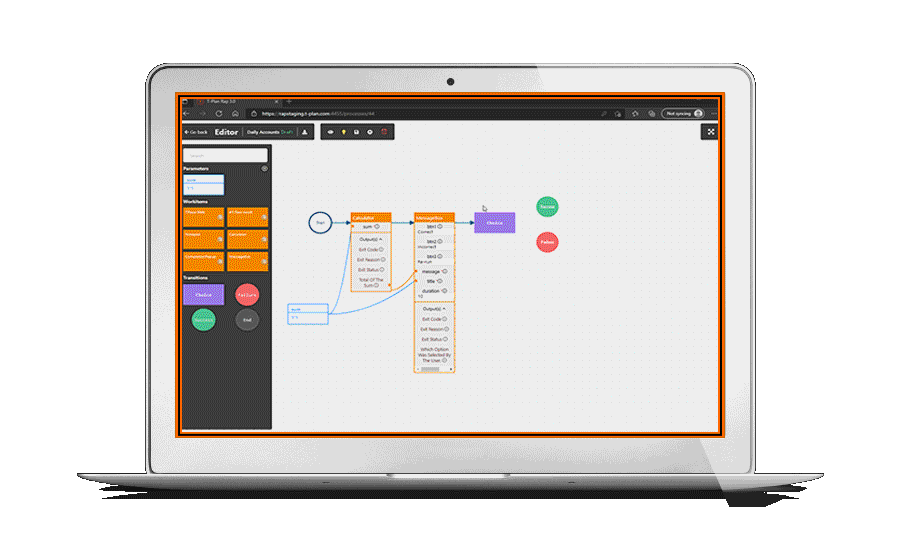
"A 6 hour process now takes 10 minutes.
Our virtual robots have saved time, effort, money & resource”

RPA , Project Manager


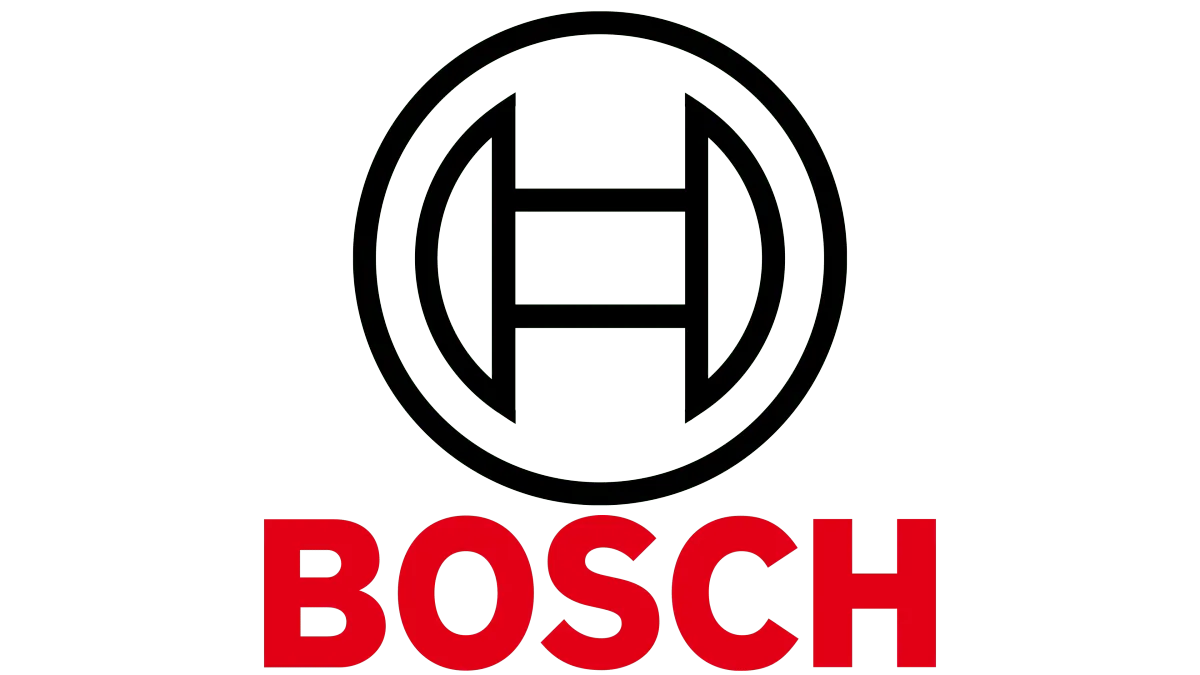






Award-Winning Market Leaders in Visual UI Test Automation
Trusted by hundreds of companies and thousands of users for over 25 years, T-Plan delivers test automation that doesn’t waste your time.
Our low-code platform works seamlessly across any system or platform—and with flexible concurrent licensing and an intuitive interface, scaling effortlessly with your team and adapting to your business as it grows.
Product Features


No-code access required
No system or app changes needed—intuitive and ready for everyone to use even on legacy systems.

Create it—Repeat it
Seamlessly integrates with dev teams to establish repeatable tests for continuous and agile delivery.

Record & playback
Capture user actions as they happen and turn them into repeatable automated tests.

External data integration
Automated using data from spreadsheets, databases, PDFs and live APIs.

Screen-level testing
Testers can easily define and navigate test paths as screen level—no coding required.

Image-based UI testing
Test where it matters—on real platforms, with real UI, just like your users.
OUR CLIENTS SAY
"6 hour process now takes 10 minutes. Our virtual robots have saved time, effort, money & resource”
"Reduced man hours by approximately 1 hour per day per tester. At that level, saving us 32.5 hours per week – a considerable cost saving”
“Installed, set-up and running tests in 15 minutes“

Project Manager


Test Manager


Defence Sector, Principal Software Engineer



NHS Case Study
The Welsh NHS faced significant challenges in automating their nurse rostering process due to a diverse range of legacy and new systems used across both front and back office operations.
Manual data collection was time-consuming, taking up to six hours, and led to discrepancies and delays in salary payments.
T-Plan implemented a front-end GUI robotic process automation solution that required no API or application code development.
As a result, the process time was reduced from six hours to just ten minutes, enhancing efficiency and ensuring timely salary payments.
FAQs
What is automated testing and its benefits?
Automated testing is the use of specialised software to automatically execute pre-scripted tests on a software application. It helps speed up the testing process by replacing manual testing efforts, reducing human error, and increasing test coverage. Benefits of Automated Testing:
Faster Execution: Automated tests can run much faster than manual tests, speeding up the overall testing process.
Increased Accuracy: Automation reduces human errors, ensuring tests are run consistently and accurately every time.
More Coverage: Automated tests can cover more functionality and test scenarios, providing broader test coverage.
Reusability: Once written, test scripts can be reused across different test cycles, saving time and effort in the long run.
Cost-Effective in the Long Run: Though the initial setup can take time, automation saves on labor costs and resources by running tests faster and more efficiently.
Quick Feedback: Provides faster feedback to developers, allowing for quicker bug detection and resolution.
How often should performance testing be done?
Performance testing should be an ongoing part of your software development lifecycle to ensure your application can handle the demands of users. The frequency depends on various factors, but here are some general guidelines:
During Development: Conduct performance testing during early stages to catch any potential bottlenecks before they become major issues.
Before Major Releases: Test before any major updates or new releases to ensure performance standards are met and new changes don't negatively impact the app.
After Significant Changes: If there are any substantial changes to the system, like infrastructure updates, new features, or integrations, it's essential to test performance again.
Regularly in Production: Performance tests should be run periodically in the live environment to ensure the system is performing as expected under real-world conditions. This can be done monthly or quarterly, depending on usage patterns and business needs.
In Response to User Feedback: If users report performance issues, you should conduct testing to identify and resolve any problems quickly.
In short, performance testing is most effective when done early, often, and continuously to ensure a smooth, high-quality user experience.
What types of security tests do you perform
At T-Plan, we understand the critical importance of security in software development. We perform a variety of security tests to identify vulnerabilities and ensure your applications are protected. Common types of security tests include:
Vulnerability Scanning: Automated tools scan the application for known security vulnerabilities, such as outdated libraries or common weaknesses that could be exploited.
Penetration Testing (Pen Testing): Simulated cyber-attacks are conducted to identify potential points of entry for hackers and assess how well your application can withstand an attack.
Authentication and Authorisation Testing: We test how the system handles user authentication and authorisation processes to ensure that only authorised users can access sensitive data or perform restricted actions.
Input Validation Testing: Testing to ensure that user inputs (such as forms or URL parameters) are properly validated to prevent common vulnerabilities like SQL injection and cross-site scripting (XSS).
Session Management Testing: We check how the application manages user sessions to identify any risks, such as session fixation or cookie theft, that could lead to unauthorised access.
Configuration and Code Review: We review your application’s configuration settings and codebase for security misconfigurations or unsafe coding practices that could expose the system to attacks.
Compliance Testing: Ensuring your application meets the necessary security standards and regulations, like GDPR, PCI-DSS, or HIPAA, depending on your industry.
These tests help proactively address security risks, ensuring that your application remains robust, secure, and trustworthy for your users.
What do you look for in usability testing?
In usability testing, we focus on how easily and effectively users can interact with your application. The goal is to ensure a seamless user experience, increase user satisfaction, and identify any pain points that could hinder usability. Key factors we look for include:
Ease of Navigation: How intuitive and easy it is for users to find their way around the application. This includes assessing the clarity of menus, buttons, and overall layout.
Efficiency: How quickly users can complete tasks. We identify areas where the process can be streamlined to minimise unnecessary steps or confusion.
Error Handling: How well the application helps users recover from mistakes. This includes clear error messages and guidance for corrective actions.
Consistency: Ensuring the interface is consistent throughout the application, so users can easily predict how elements behave (e.g., buttons, icons, and color schemes).
Learnability: How easily new users can learn to use the application without prior knowledge. We look for intuitive design and helpful onboarding elements.
User Satisfaction: Overall satisfaction from users, including how enjoyable or frustrating their experience is, and whether they would be likely to use the application again.
Accessibility: Ensuring the application is usable by people with disabilities, which includes compatibility with screen readers, keyboard navigation, and color contrast.
By focusing on these factors, we help optimise your application for a smoother, more enjoyable experience for every user.
Can you handle large-scale testing projects?
Absolutely! T-Plan is designed to support both small and large-scale testing needs. Whether you're testing complex enterprise applications or managing extensive test suites across multiple platforms, we’ve got you covered.
Scalability: Our solutions are built to scale with your business. Whether you're handling hundreds or thousands of test cases, T-Plan can efficiently manage large volumes of tests.
Parallel Test Execution: We can run tests concurrently across multiple environments, saving you time and allowing faster feedback on large projects.
Flexible Licensing: With our concurrent licensing model, you can easily adjust your testing capacity based on project requirements, ensuring you only pay for what you need.
Robust Reporting: We provide in-depth reports and analytics to help manage and track progress across large test suites, making it easy to identify issues, prioritise fixes, and maintain visibility throughout the project.
Seamless Integration: T-Plan integrates with a wide range of tools, ensuring smooth collaboration across teams and supporting large-scale, cross-team initiatives.
No matter the size of your project, T-Plan’s powerful automation and scalability ensure you can handle large volumes of testing without compromising quality or efficiency.
How do we get started with your testing services?
Getting started with T-Plan is simple! Here's how you can begin:
Contact Us: Reach out to our team through T-Plan.com to share your testing needs and goals. You can request a demo, ask questions, or discuss your requirements with one of our experts.
Consultation: We'll schedule a consultation to understand your specific testing challenges, business requirements, and goals. This helps us provide tailored recommendations that best fit your needs.
Choose a Solution: Based on the consultation, we’ll help you select the right T-Plan product or service package, whether it's for automated testing, performance testing, or custom solutions.
Setup and Integration: Our team will guide you through the setup process, helping with integration into your existing workflows and ensuring you get the most out of our tools.
Ongoing Support: Once you're up and running, our award-winning customer service team is here to provide continuous support, answer questions, and help optimize your testing processes.
We're excited to help you streamline your testing and improve your software quality. Reach out today, and let's get started!


Market Leaders in Visual UI Testing
If you have any questions or need help with your testing needs, our award-winning customer service team is here for you.
Use the button below and contact us today—we’re excited to help you find the perfect solution!
